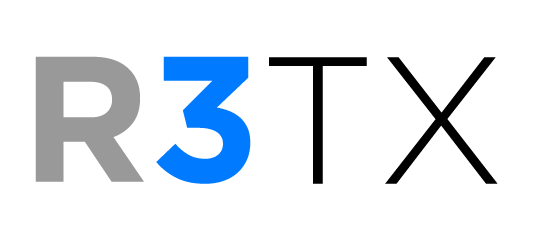TrulinX System Reports
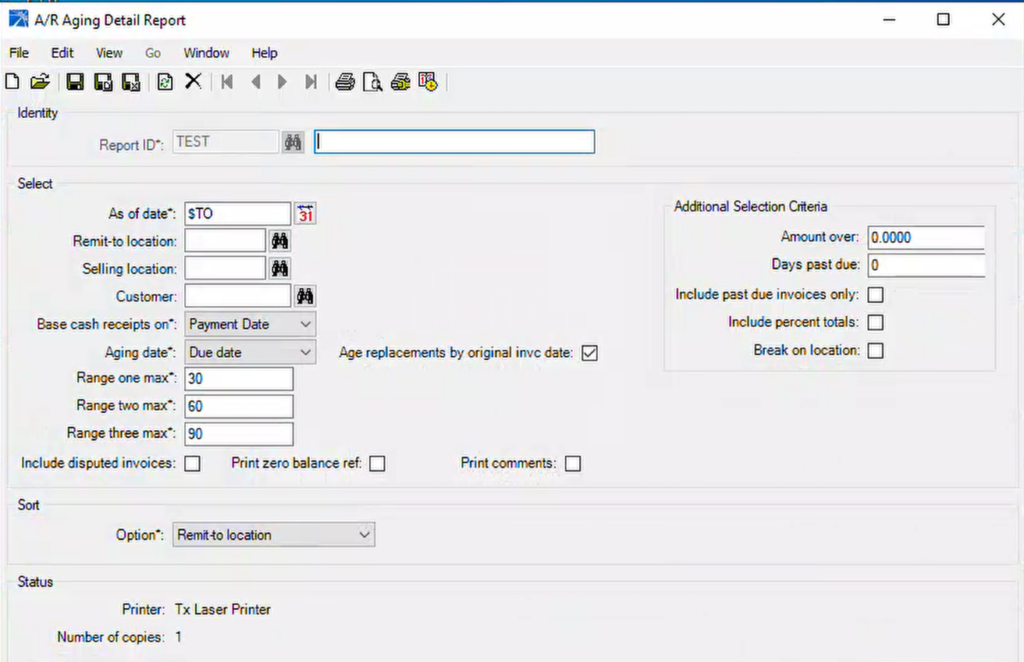
- Any existing TrulinX application report can be defined, scheduled, and saved, this is a standard function of the TrulinX system.
- Any available report criteria can be defined and saved along with the report.
- Multiple variations of the same report can be configured, such as open order reports by sales rep or order writer. Each report record will have a unique name in TrulinX.
- Existing report definitions can be modified and re-saved with the updated criteria.
- Reports can be set to run per the TrulinX options – daily, weekday, weekly, selected dates, monthly – updated as needed.
- Reports are delivered as PDF attachments to an email message in the same format as the printed reports.
TrulinX system reports are based on a report record which typically has some report options for content. Each R3TX report will have a unique saved record which will be configured in the Windows scheduler on the TrulinX server. Administrators can update these report records or create new report records. Multiple variations of the same report can be configured and saved, each report with a unique set of recipients.
When you have the TrulinX report record like the top of page sample created and scheduled, you will create a matching control record in R3TX. This control record will manage the sending of the report email. When the report email arrives, the report document will be attached to the email as a PDF attachment.
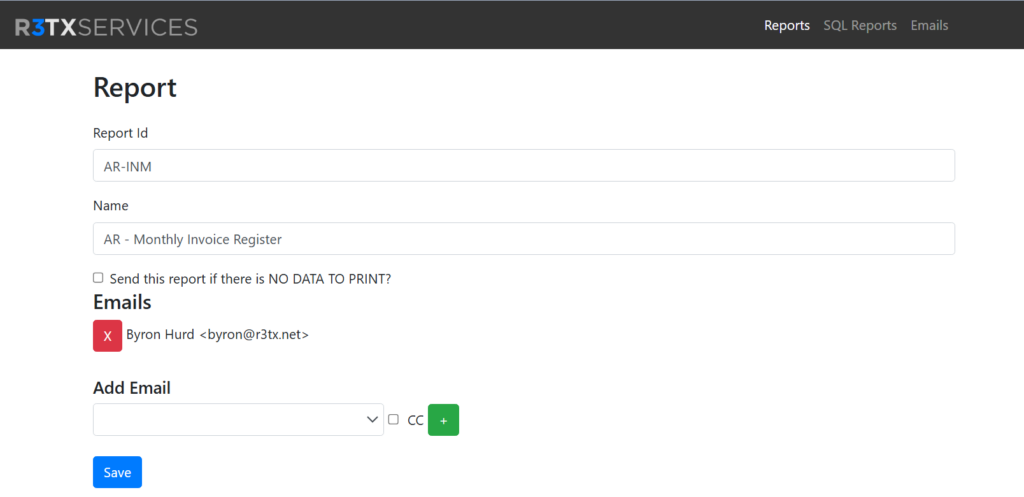
There are no limits on how many reports can be configured in TrulinX to send with R3TX. For information on how SQL reports are configured, see the SQL Reports page.
NOTE: Because the General Ledger Report Designer system does not use the normal TrulinX report system, Income Statements and Balance Sheets cannot be sent with R3TX. The other GL reports, such as the Trial Balance Report, can be sent with R3TX.