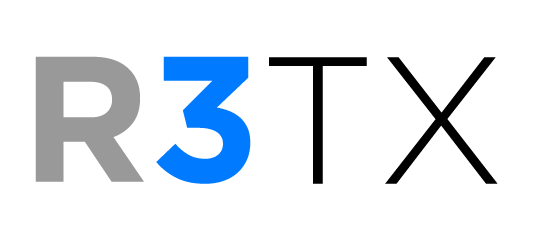R3TX System Setup
Installation of the R3TX system requires that R3TX support staff have secure remote access to the TrulinX server where the TrulinX system is located. Since there are many options for secure remote access, we will work with your IT resources to select and install the best access method for your server environment.
Once we have server access, we work with your management team to plan the implementation. We handle installing the software and setting up the environment to support R3TX.
We provide a few hours of initial training for your system administrators. Additional training can be scheduled as needed. We provide easy-to-follow help pages to assist with the process. Phone support is available on-demand.
Using the simple template we provide, you will start with building the list of application reports you’ll want to send from R3TX. Each report will have a scheduled run-time, daily/weekly/week-days/selected dates/monthly. Each report will be marked with the staff who will receive the emailed report. We test and confirm that R3TX is running.
We recommend keeping this list of scheduled application reports updated, which simplifies the maintenance process.
For the SQL reports, we provide some basic housekeeping reports. We have an extensive set of SQL reports, both simple and complex, which can be used if needed. And TrulinX Support can create custom queries for you which can also be installed in R3TX.