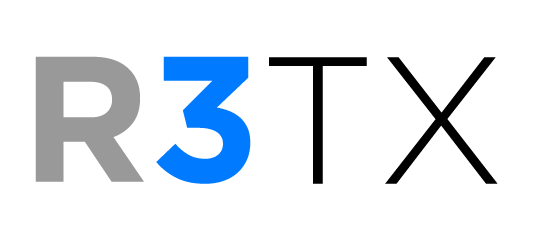Frequently Asked Questions about R3TX
Why is R3TX an add-on product for TrulinX?
Per the Tribute Corp website: “We choose to focus our development team on what we do best – continually enhancing our ERP products that apply to your business. We are proud to partner with these Best in Class providers who offer solutions which integrate and complement the Tribute and TrulinX software systems. Together, we are able to offer our customers a complete package of dynamic tools to help you run your business.“
Does R3TX modify the TrulinX software in any way?
> R3TX is installed on the TrulinX server but runs as a separate Windows process. The TrulinX software is not modified to support R3TX. All operational versions of the TrulinX system will support R3TX.
Is R3TX secure?
> R3TX on your server is password-protected, intended to be managed by a system administrator. The system uses a secure external service hosted on AWS to send email. For SQL queries, R3TX staff will consult with you on maintaining internal company data security.
How is R3TX installed?
> R3TX support staff needs remote access to your TrulinX server(s). Your IT resources will coordinate with R3TX support staff on selecting the best secure remote access method for your environment. R3TX support staff provides all operational support needed.
How is R3TX supported?
> Tribute/TrulinX does not support R3TX in any way. Opening a ticket with TrulinX support on the R3TX system could potentially create a double-billing situation. All issues related to R3TX must be directed to R3TX support or by calling 616.881.6411. R3TX support staff provides all operational support needed.
TrulinX Support does not provide any support for R3TX.
Does R3TX require any additional software?
> R3TX requires a print to PDF printer (freeware) to be installed as the print device for TrulinX application reports. R3TX support staff manages this installation.
Will R3TX work with any email platform?
Yes, Outlook, Gmail, or any other popular email platform.
Can R3TX send reports outside of my company email domain?
> This is an option that we can enable. For example, sending financial reports to an outside accounting firm could be an option. This option can be set or changed with the approval of company ownership.
Are there any reports in TrulinX which cannot be sent with R3TX?
> Because the General Ledger Report Designer system does not use the normal TrulinX report system, Income Statements and Balance Sheets cannot be sent with R3TX. The other GL reports, such as the Trial Balance Report, can be sent with R3TX.
Does R3TX work on the original Tribute software?
> Sorry, but no. R3TX is a Windows-server based system.
Does R3TX work on any other ERP system?
> R3TX is only available for the TrulinX ERP system.
How can I get a demonstration of R3TX?
> Use our contact page to send an email so we can arrange a screen-sharing demo using Teams or Meet.
How much does R3TX cost?
> R3TX pricing tiers are based on the number of active TrulinX users on the server at the time of installation. Pricing includes initial installation, basic administrator training, and the first year of support, which is a nominal fee charged annually after the first year. Additional training and support are available, as well as assistance in setting up custom SQL reports. Once the administrator(s) are trained, additional billable support is provided if/when needed.