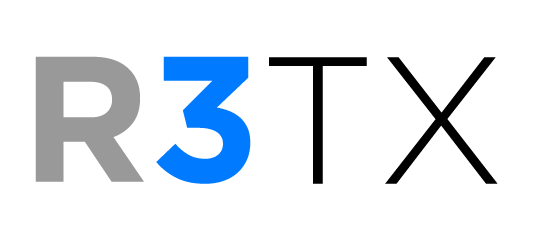R3TX Training for Administrators
Once R3TX Support has secure access to the TrulinX server and the R3TX system has been installed, we will arrange for screen-sharing sessions with the designated system administrators who will manage R3TX internally. A typical starting block of training hours would be four hours, spread between 2-4 sessions that fit your office schedule. The cost of training is included in your proposal and is not optional.
In the training process, we will walk through the TrulinX Report process first. This step begins with filling out our template listing the reports, recipients, and schedule for creating and sending the reports. Additional reports and recipients can be added later, but this gets us started.
After the TrulinX Report module is populated, the Custom SQL Reports can be reviewed. Our standard set of basic SQL reports is included and can be used if appropriate for your company. Training system admins in how to create SQL queries can be arranged if needed.